Don't have an Aadhaar Number (or) Enrolment Number, you can still download e-Aadhaar?
Forgotten? Don't Worry
You can still download the Aadhaar card, even you don't remember your Aadhaar number (or) Enrolment ID(EID). If you have registered mobile number (or) registered email address and full name as same as in Aadhaar card.
Here are the steps you have to do!..
By proceeding with the steps below, you can get an enrolment number (or) Aadhaar number to your registered mobile number (or) email address.
- open any of your favorite browsers.
- visit the page https://resident.uidai.gov.in/lost-uideid
- Select any one option under "I want to retrieve my lost or forgotten".
- Choose Aadhaar No(UID) (or) Enrolment ID(EID), depending on your need.
- Enter the full name as same as present in your Aadhaar card.
- Choose any one option "Mobile no (or) Email Address" to receive an OTP (or) TOTP.
- Enter the Captcha, Shown on the Screen.
- Click the Send OTP Button.
- A 6 digit OTP number is sent to your, Registered Mobile number.
- Enter the OTP, it will redirect you to a page like below.
- Showing message "Your eid (or) uid is sent".
- Open your Message (or) mail application containing message.
Dear Resident, Your Aadhaar number is XXXXXXXXXXXX
- Then, visit the page https://eaadhaar.uidai.gov.in/#/
- Enter your Aadhaar number(UID) (or) Enrolment ID(EID) to download it.
Verify your Aadhaar
- visit the page https://resident.uidai.gov.in/verify
- Enter your 12 digit Aadhaar Number (UID).
- Type the Character you see in the Picture for Captcha Verification.
- Click Proceed to verify.
- It will direct you to the page like below, showing a message
Aadhaar Number XXXXXXXXXXXX Exists!
- Showing message "Your eid (or) uid is sent".
- Open your Message (or) mail application containing message.
Dear Resident, Your Aadhaar number is XXXXXXXXXXXX
- Then, visit the page https://eaadhaar.uidai.gov.in/#/
- visit the page https://resident.uidai.gov.in/verify
- Enter your 12 digit Aadhaar Number (UID).
- Type the Character you see in the Picture for Captcha Verification.
- Click Proceed to verify.
- It will direct you to the page like below, showing a message
Aadhaar Number XXXXXXXXXXXX Exists!
To get detailed instructions on how to download e-Aadhaar
click here to read the Post!..






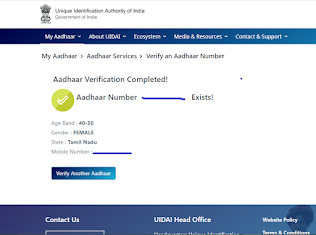



5 Comments
It is very useful👍
ReplyDeleteTq
DeleteIt is very useful👍
ReplyDeletevery useful bro
ReplyDeleteTq,bro
DeletePlease share and support